Never Too Young To Code - Here’s How You Can Start
- Lela Star

- Jan 25, 2022
- 4 min read
Updated: Apr 2, 2025
Never Too Young To Code - Here’s How You Can Start
By Lela S.
When I was five, I started coding with Scratch, then Python, then Xcode, then JavaScript… Apparently, the love of computer science runs in the family. My younger cousin, Nate the bro, has recently started exploring the world of coding with his own Python computer programs. One of my older cousins built his own gaming PC. Furthermore, yet another of my younger cousins (who also started learning Python) just notified me with one of his programs that he created himself (find it here). Here’s my attempt at playing it for a bit:
How it works, as he explained it to me, is that the boy moves up and down randomly. You have to move the dog around with the up, down, left, and right arrow keys to reach the cat. If you hit the boy, you have to restart at the starting position. It’s a pretty cool idea for a game that seems relatively easy to code… but is it? Here’s the amount of effort it took to create this program:
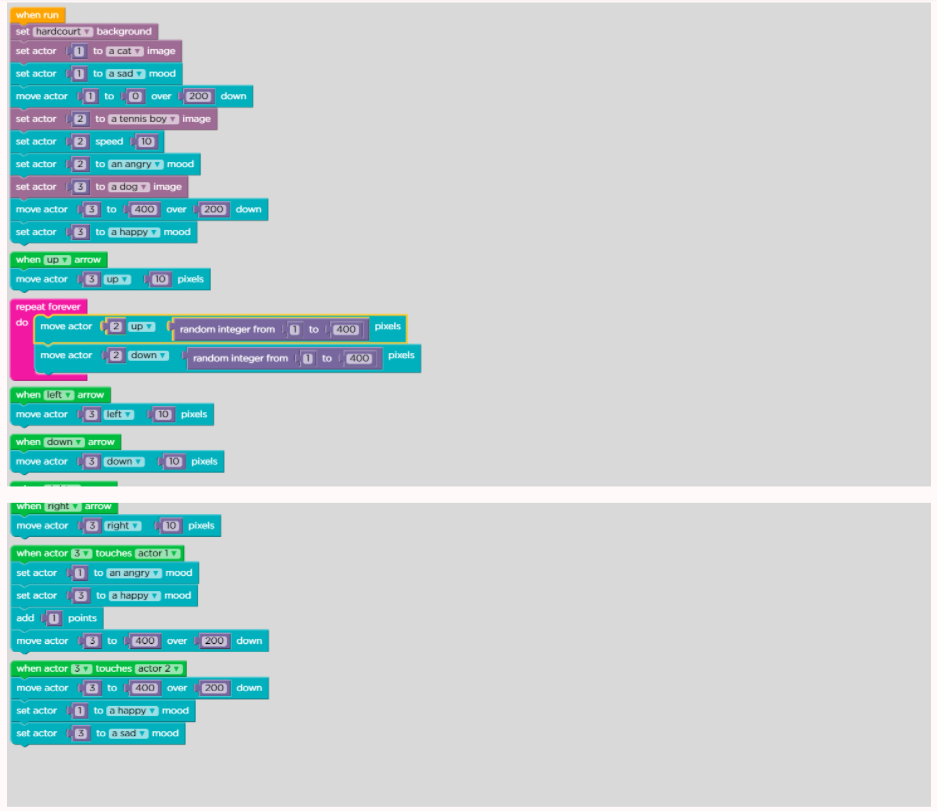
I KNOW, RIGHT? Here’s another one of the programs that he’s created:
Using a bit of math, he manages to calculate your age in hours from your age in years. He states that it’s not the most accurate; nevertheless, his program is actually pretty impressive. These kinds of programs are the types of programs I used to write when I was first starting my coding journey on Scratch when I was five. Seven years later, I’m coming dangerously close to release not one, but TWO APPS on the Apple App store. And if you think you’re too young for this, we here are living proof that you are wrong. Here’s how you can start.
There are multiple videos, websites and tutorials that you can easily get lost in when searching up the term “coding”. The first site that I swam into is a pretty easy option that’s great for getting you started: SCRATCH. Without confusing lines of code and instead colorful drag-and-drop blocks, it’s perfect for aspiring coders.. However, don’t confuse it with ScratchJr: that app has very limited options and I would not recommend it to anyone, not even younger coders. You can choose to publish projects or leave them private; that’s all up to you. There is a are like and comment features for feedback, as well as studios where you can collaborate and discuss projects with your fellow coders. Both me and Tay have been using it for a while now, though I’ve gone on a hiatus as I’ve chosen to pursue different programming languages. You can follow me here and Tay here or here.
When I was seven, nearing the end of third grade, my mom ran into a high school teacher, who I won’t name here, but who I’m genuinely grateful for. She taught me the basics of a universal coding language, Python, and signed me up for a course along with a few other of her high school students. It’s my favorite programming language because of its simplicity and its efficiency. It’s easy to use, plus it’s not confusing at all (there is NO WAY you can get lost unless it’s in your own code). I won’t cover fully how to download Python here, but you can find how to download it on the Python website. As for learning the language itself, I used to use CodeHS until my free trial expired until I decided to stop using it and pursue other tutorial options. I’m currently experimenting with Pygame and coding from prompts WITHOUT a tutorial (fyi: coding prompts are amazing and make you think).
Let’s face it, most of the apps that you use are on a mobile device. To code one, the easiest option for an Apple device is to use Xcode. Yes, it’s paid, and a little confusing, but it can get you far. I like it because there are a lot of options for coding an app, even though it is a pain to set up. I would recommend it if you’re an intermediate or advanced coder and are looking to publish your own app on the App Store (FYI, if your app gets rejected, don’t stress about it, the CLN app got rejected twice before we decided to scrap it and remodel it). You can download it on a Mac, MacBook, or any Apple desktop/laptop device. Various helpful tutorials can be found at the website Code With Chris, the website that I’ve been subscribed to and have been eagerly following for the past two years or so.
If you want to create a website, HTML, CSS, and JavaScript are the coding languages for you. I’ve been learning HTML and CSS since about two years ago, and I took a basic course on hacking online games using JavaScript a few months ago (where I met tay!!!) These languages are kind of hard to wrap your head around at first, but after playing around with them for a bit, you’ll soon get the hang of them.
There’s also Java, a very advanced programming language that I haven’t dove into yet, but am planning to soon. It’s the language that multiple games are made of, including my favorite one, MINECRAFT! Yep, that’s right, Minecraft was made on Java. If you’re an advanced programmer (that is, more advanced than me but haven’t learned Java yet), you should definitely try it as soon as you can.
Thanks!




Comments